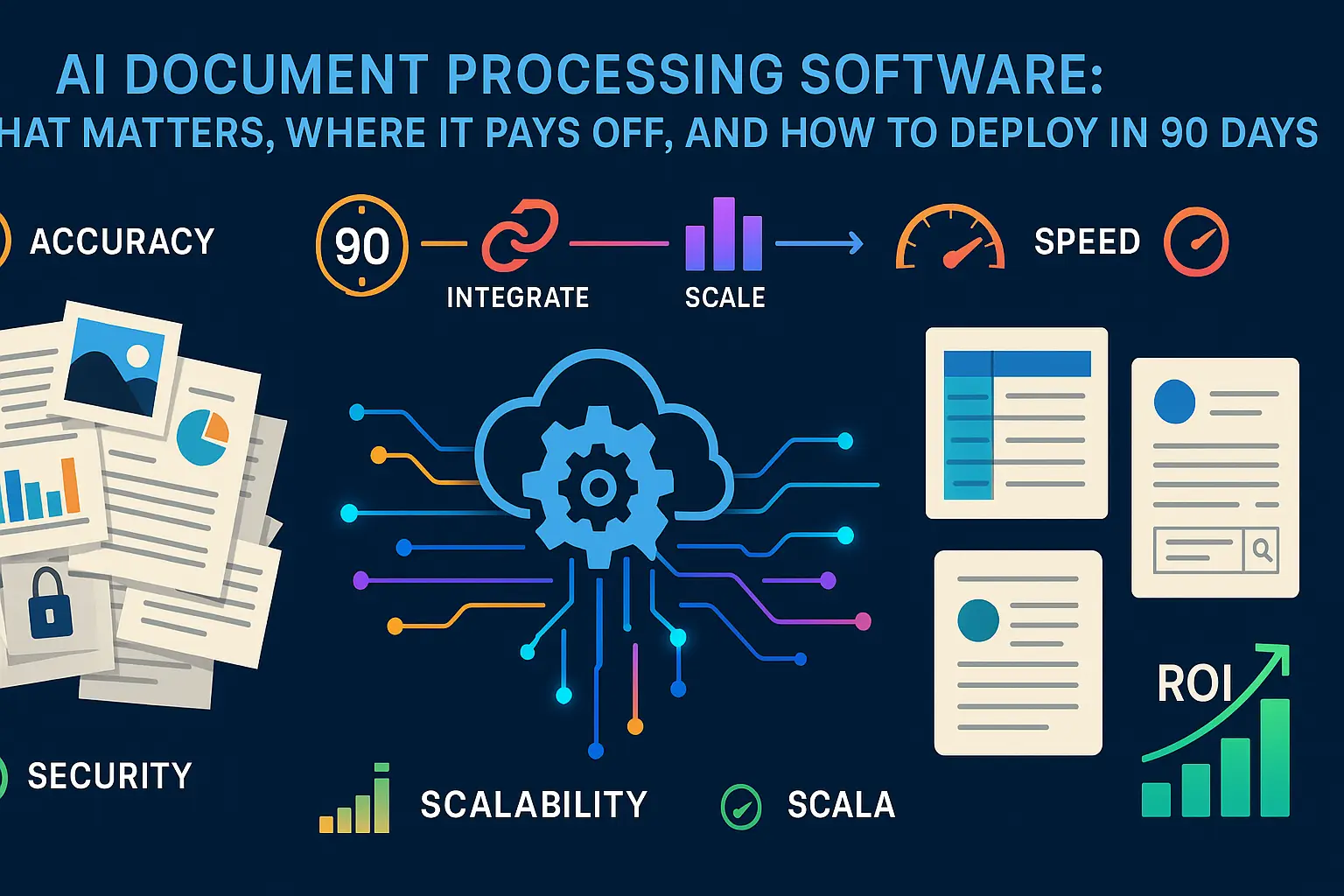Paper, PDFs, faxes, screenshots — the world still runs on messy documents. That’s a problem because hidden inside those pages are decisions, payments, diagnoses and compliance risks. AI document processing promises to turn that chaos into structured data you can act on, but not all solutions are equal. Some still treat OCR as a checkbox; others actually understand layout, handwriting, context and business rules. This guide is for the people who need results — not hype.
Over the next few minutes you’ll get a practical view of what matters when picking an AI document processing solution, where it reliably pays off, and a realistic 90-day plan to move from pilot to production with measurable ROI. No heavy theory — just the things that change day‑to‑day operations: accuracy on real-world documents, fewer manual exceptions, secure handling of sensitive data, and integrations that actually push results into your systems.
What to expect in the article:
- What great tools really do: beyond OCR — layout understanding, table and handwriting extraction, generative extraction for messy docs, confidence‑driven validation and human‑in‑the‑loop learning.
- Where it pays off: concrete use cases (clinical notes, billing, claims, invoices) with practical KPIs you can measure.
- How to evaluate vendors: a shortlisting framework that focuses on real outcomes, TCO, and the tricky edge cases your waivers and scans expose.
- The 90‑day plan: a week‑by‑week path — sample collection, pilot, HITL setup, integration, and scale — designed to deliver measurable impact fast.
If you’re responsible for reducing cycle time, cutting exceptions, or freeing staff from repetitive work, this piece will give you a grounded blueprint: what to ask vendors, what to measure in a pilot, and how to avoid common pitfalls that slow deployment. Read on to learn how to get meaningful automation into production in 90 days — and how to know it’s really working.
From OCR to Document AI: what great AI document processing software actually does
Understand any layout: OCR/ICR, tables, handwriting, stamps, and multi-page sets
Modern document AI starts with robust page understanding: high‑quality OCR for printed text, ICR for handwriting, dedicated table and form parsers for complex grids, and layout analysis that links headers, footers, stamps, and annotations across pages. Open‑source engines like Tesseract remain useful for baseline OCR (https://github.com/tesseract-ocr/tesseract), while cloud services expose purpose‑built models for mixed content (examples: Google Document AI https://cloud.google.com/document-ai, Azure Form Recognizer https://learn.microsoft.com/azure/applied-ai-services/form-recognizer/overview, AWS Textract https://aws.amazon.com/textract/). Table extraction often requires specialized tools (e.g., Camelot for PDFs: https://camelot-py.readthedocs.io) and logic to preserve row/column structure when converting to downstream schemas.
Handle messy, unstructured docs with generative extraction and few-shot learning
For messy, variable documents—low‑quality scans, freeform notes, diverse vendor layouts—document AI increasingly combines traditional ML with large language models (LLMs). LLMs can be prompted or fine‑tuned to produce structured JSON from unstructured text, applying few‑shot examples or retrieval‑augmented prompts to ground responses in extracted facts (see few‑shot prompting and RAG patterns: https://platform.openai.com/docs/guides/few-shot-learning, https://platform.openai.com/docs/guides/retrieval-augmented-generation). Research and engineering guides show how generative approaches reduce brittle rule‑based parsing and accelerate handling of rare or unseen formats (see GPT‑3 few‑shot research: https://arxiv.org/abs/2005.14165).
Classify, extract, validate: confidence thresholds, business rules, and auto-assembly
Good systems don’t stop at extraction: they classify document type, attach confidence scores to every field, and run business‑rule validation (format checks, code lookups, cross‑field consistency). Confidence and validation let you define automation gates: auto‑route low‑confidence items for review, accept high‑confidence fields into systems, or trigger exception workflows. Cloud OCR APIs commonly return per‑field confidence metadata that supports this logic (examples: AWS Textract confidence fields https://docs.aws.amazon.com/textract/latest/dg/how-it-works.html, Azure Form Recognizer outputs https://learn.microsoft.com/azure/applied-ai-services/form-recognizer/overview). Auto‑assembly stitches multi‑page submissions and related attachments into a single canonical record for downstream systems.
Human-in-the-loop that teaches models (not just fixes errors)
Human‑in‑the‑loop (HITL) is most valuable when reviewer actions feed back to improve models: targeted labeling, active learning to prioritize uncertain samples, and scheduled retraining that measures lift. Annotation and review platforms (e.g., Label Studio https://labelstud.io, Scale https://scale.com) and managed HITL services (AWS SageMaker Ground Truth / A2I documentation https://docs.aws.amazon.com/sagemaker/latest/dg/sms-a2i.html) enable this closed loop. Design the HITL UX for speed (pre‑filled suggestions, inline edits) and for signal quality (capture why a change was made so automated models learn the correct rule, not just the corrected value).
Secure by design: role controls, audit trails, PII redaction, and data residency options
Security and compliance must be baked in: role‑based access control and fine‑grained permissions, immutable audit logs of human and machine actions, automated detection and redaction of PII, and deployment choices that respect data residency requirements. Follow established standards and guidance (HIPAA for health data: https://www.hhs.gov/hipaa/index.html; SOC 2 frameworks via AICPA: https://www.aicpa.org/interestareas/frc/assuranceadvisoryservices/socforserviceorganizations.html). Use provider documentation to validate encryption, regional controls, and compliance attestations when evaluating solutions.
Plug into your stack: APIs, webhooks, RPA, EHR/ERP/CRM connectors
Production document AI must integrate cleanly: REST APIs and SDKs for synchronous extraction, webhooks for event‑driven workflows, and connectors or RPA for legacy systems. Major cloud offerings provide APIs (Google Document AI: https://cloud.google.com/document-ai, Azure/Form Recognizer APIs: https://learn.microsoft.com/azure/applied-ai-services/form-recognizer/overview, AWS Textract APIs: https://aws.amazon.com/textract/). RPA platforms (e.g., UiPath) and standard connectors accelerate integration to ERPs/CRMs (Salesforce developer resources: https://developer.salesforce.com; Epic developer program: https://www.epic.com/developers) so extracted data becomes actionable inside existing processes.
With these capabilities working together—accurate layout parsing, resilient generative extraction, validated outputs with clear confidence signals, continuous learning from reviewers, hardened security, and seamless integrations—you move from brittle OCR projects to reliable Document AI that can automate end‑to‑end business workflows. Next, we’ll look at where those capabilities deliver measurable returns and the concrete use cases that justify investment.
Where it pays off: proven use cases with concrete numbers
Healthcare clinical documentation: 20% less EHR time, 30% less after-hours work
“AI-powered clinical documentation automations have been shown to cut clinician time spent on EHRs by ~20% and reduce after-hours work by ~30%, improving clinician capacity and reducing burnout.” Healthcare Industry Challenges & AI-Powered Solutions — D-LAB research
What this means in practice: ambient scribing and automated note generation reduce repetitive typing and note‑cleanup. Clinics that deploy focused pilots typically measure faster visit wrap‑ups, higher clinician capacity per day, and lower clinician overtime. The two concrete KPIs to track are clinician EHR time per patient and after‑hours “pyjama time.”
Healthcare admin ops (scheduling, billing): 38–45% admin time saved, 97% fewer coding errors
Administrative automation—intelligent triage of referral letters, automated insurance verifications, and AI‑assisted billing/code suggestions—drives immediate operational wins. Typical outcomes from pilots and vendor case studies include 38–45% reductions in admin time on scheduling and billing tasks and major drops in coding errors (near 97% reductions reported by some deployers), which cut rework and denials.
Measure success by: time per claim or appointment processed, denial rate, and cost per admin FTE eliminated or redeployed to higher‑value work.
Insurance claims: 40–50% faster processing, 30–50% fewer fraudulent payouts
“AI-driven claims automation can reduce claims processing time by 40–50% while lowering fraudulent payouts by roughly 30–50%, materially improving cycle times and loss ratios.” Insurance Industry Challenges & AI-Powered Solutions — D-LAB research
AI document processing accelerates intake (auto‑classify and extract), speeds validation (cross‑field checks, policy lookups) and powers fraud signals (pattern detection across claims). The combined effect is shorter cycle times, fewer manual investigations for straightforward claims, and measurable reductions in leakage from fraud or misclassification.
Insurance compliance: 15–30x faster regulatory updates, 50–70% workload reduction
Regulatory monitoring and filings are document‑heavy and change frequently across jurisdictions. AI that ingests new regulations, extracts obligations, and maps them to internal controls can process updates 15–30x faster and reduce compliance team workload by roughly 50–70% in recurring tasks such as report generation and evidence collection.
Track impact by time‑to‑compliance for a new rule, number of manual review hours saved, and reduction in late‑filing or error incidents.
Transactional finance (invoices, POs, receipts): high‑STP data capture across vendors and formats
Accounts payable and PO reconciliation are classic Document AI targets because of predictable fields and high volumes. Modern solutions achieve high straight‑through processing (STP) rates across mixed vendor formats by combining layout parsing, table extraction, and vendor‑specific templates. Results: large finance teams see faster invoice cycle times, reduced late‑payment fees, and lower headcount at peak periods.
Use metrics like STP rate, exceptions per 1,000 documents, invoice processing cost, and days‑payable‑outstanding improvements to quantify ROI.
Across these use cases the pattern is consistent: targeted pilots on high‑volume, high‑pain document types yield clear, measurable gains within months. With concrete metrics in hand—STP, cycle time, exception rate, and cost per document—you can move from proof‑of‑concept to business case quickly. Next, we’ll turn those outcomes into a shortlisting approach that separates genuine capabilities from marketing claims so you can pick the vendor most likely to deliver the numbers above.
Evaluate vendors without the hype: a shortlisting framework
Start with outcomes: accuracy on your docs, STP rate, cycle time, exception rate
Begin vendor conversations by making outcomes— not features—the pass/fail criteria. Ask vendors to show performance on your real documents or accept a challenge test using a representative sample. The core metrics to require and compare are field accuracy (or F1), straight‑through‑processing (STP) rate, end‑to‑end cycle time, exception rate, and reviewer touch time. Insist on: (a) the raw test dataset they evaluated, (b) per‑field confidence distributions, and (c) how performance degrades by document quality (scanned vs. native PDF).
Create a simple scoring rubric (example weights: outcome metrics 50%, integration & security 20%, TCO 20%, vendor stability & support 10%) so selections are objective and repeatable across stakeholders.
Benchmark on your worst documents (low-res scans, handwriting, multilingual)
Don’t let vendor demos of clean PDFs mislead you. Shortlist candidates by giving them a challenge set composed of your hardest 100–500 documents: low‑resolution scans, handwritten notes, poorly structured multi‑page bundles, and any languages or scripts you use. Run a blind bake‑off with identical ingestion rules and measure STP, per‑field accuracy, and exception clustering (which fields cause most failures).
Also test edge behaviors: multi‑page assembly, table extraction accuracy, handling of stamps/signatures, and how the system exposes low‑confidence items for review. Use the results to rank vendors on realistic rather than ideal performance.
Total cost of ownership: usage fees, labeling, HITL ops, change management, retraining
Look beyond headline prices. Map costs into three buckets: one‑time implementation and labeling, ongoing consumption (per‑page/API), and operational overhead (HITL labor, model retraining cadence, change‑management dev effort, support). Ask vendors for a 3‑year TCO projection under at least two volume scenarios and for sample invoices or customer references you can contact to validate real spend.
Key contract items to negotiate and budget for: labeling credits or bundled annotation, predictable pricing tiers for peak volume, maintenance windows, SLAs, and clear ownership of data used for model improvement (who can re‑use or export it?).
Buy vs build vs hybrid: when to extend foundations vs adopt a vertical solution
Decide based on strategy, time to value, and ongoing ops capability. Use build when you need deep IP control, have long‑term scale, and can staff ML + HITL ops. Buy when you need fast outcomes, prebuilt connectors, and vendor support for compliance and security. Hybrid is the pragmatic middle path: adopt a platform for core extraction while retaining custom models or prompt layers for niche, domain‑specific fields.
Practical decision factors: required time to production, estimated internal engineering and labeling capacity, acceptable vendor lock‑in risk, and whether your documents require vertical specialization (medical codes, insurance policy logic). If you choose hybrid, define clear ownership boundaries—what the vendor owns, what you own, and how feedback loops and retraining are coordinated.
How to run a shortlisting project (10–30 day bake‑off)
Run a focused evaluation: collect 200–500 representative docs, define 10–20 critical fields, and design a 2–4 week bake‑off where each vendor ingests the same dataset and integrates to a test endpoint. Measure: extraction accuracy, STP rate, exception types, reviewer throughput, latency, integration effort, security posture, and estimated TCO. Score vendors against the rubric and ask for a short remediation plan from the top two providers to estimate lift after tuning.
Red flags and final checks
Watch for red flags: vendors that won’t run tests on your data, opaque pricing, no clear HITL workflow, limited observability (no per‑field confidence or drift detection), and inflexible deployment (only public cloud when you need on‑prem or regional controls). Validate references that match your industry and document complexity, and require a pilot‑to‑production plan with measurable KPIs and rollback options.
Use this shortlisting framework to produce a three‑vendor shortlist with scored results, clear TCO estimates, and a pilot plan. That makes procurement straightforward and reduces risk when you move from pilots into a production rollout. Next, we’ll translate these shortlist criteria into a compact set of buyer must‑haves you can use when evaluating contracts, security, and integrations.
Thank you for reading Diligize’s blog!
Are you looking for strategic advise?
Subscribe to our newsletter!
Buyer’s checklist for AI document processing software
Accuracy and robustness: unstructured text, handwriting, skewed scans, rare layouts
Require vendors to prove accuracy on your actual document set, not generic demos. Ask for per‑field accuracy (or F1) and error breakdowns by document quality (native PDF, scanned, photographed). Verify performance on edge cases: handwriting, multi‑column layouts, rotated/skewed pages, and embedded tables. Insist on examples showing how often the system flags low confidence and what that looks like in the UI or API response.
Adaptability: few-shot customization, promptable schemas, custom fields without long training
Look for solutions that let you add or change fields quickly without months of retraining. Few‑shot or promptable customization lets subject‑matter experts teach new fields with a small set of examples. Confirm the workflow for adding custom fields (who annotates, how many examples, expected lift) and whether vendor or customer models are used for the customization.
HITL UX and learning: reviewer productivity, feedback loops, measurable model lift
Human reviewers should be able to correct and validate with minimal clicks; their edits must feed back into model improvement. Evaluate reviewer throughput (records/hour), ergonomics (inline edits, keyboard shortcuts), and whether the platform supports active learning—prioritizing uncertain samples for labeling. Ask vendors how they measure model lift after feedback and how frequently retraining occurs.
Security/compliance: HIPAA/PCI/SOC 2, field-level encryption, on-prem/virtual private cloud
Match vendor security posture to your compliance needs. Validate certifications and ask for design details: end‑to‑end encryption (in transit and at rest), field‑level encryption or tokenization, role‑based access controls, and audit logs for both automated and human actions. If data residency or on‑prem deployment is required, confirm supported deployment modes and any feature differences across them.
Interoperability: EHR/ERP/CRM connectors (Epic, Cerner, SAP, Oracle, Salesforce), data lakes
Check available connectors and integration patterns: REST APIs, webhooks, prebuilt adapters, and RPA templates. Confirm how extracted data is mapped to target records (schema mapping tools, transformation layers) and whether the vendor provides sample integrations or middleware for common targets. Ask for latency/throughput characteristics for real‑time vs batch use cases.
Observability: quality analytics, drift detection, confidence calibration, auditability
Operational visibility is critical. The platform should provide dashboards for per‑field accuracy, STP rate, exception reasons, and reviewer performance. Drift detection alerts when input characteristics or model confidence shift. Ensure logs and provenance data are available for audits: which model version processed a document, who edited fields, and when retraining happened.
Scalability and latency: burst handling, SLAs, edge options for scanners and clinics
Confirm the vendor’s capacity to handle peak volumes and required latency. Ask about horizontal scaling, throttling behavior, and guaranteed SLAs. If you need low‑latency processing at the edge (clinics, factories), verify support for on‑prem agents or lightweight inference runtimes and the compatibility of those edge deployments with central model update workflows.
Use this checklist to score vendors quantitatively: assign weights to the items that matter most in your context (accuracy and STP for operations teams, security and residency for compliance, HITL efficiency for long‑term ops). That scorecard will make vendor decisions auditable and reproducible; once you have a shortlisted provider, the next step is to convert those requirements into a tight pilot plan and timeline you can execute immediately.
The 90-day path to production (and measurable ROI)
Weeks 1–2: choose 1–2 document types, collect 200–500 real samples, set baselines
Pick the highest‑value, highest‑volume document types that are also feasible to automate (e.g., invoices, claim forms, referral letters). Assemble 200–500 representative samples that include edge cases (low‑res scans, handwritten pages, multi‑page bundles). For each doc type record baseline metrics: cycle time, touch time per document, error rate, exceptions per 1,000, and current cost per document. Define clear success criteria (target STP rate, target reduction in touch time, and payback window).
Weeks 3–4: configure extraction/validation, define confidence thresholds and routing
Work with the vendor or internal team to configure extraction schemas and validation rules for the chosen document types. Establish per‑field confidence thresholds that determine automated acceptance vs. human review. Implement business‑rules for cross‑field validation (e.g., totals match line items, policy numbers validate against master data). Set up routing logic: high‑confidence -> system writeback; low‑confidence -> HITL queue; specific exceptions -> escalations to SME. Document expected SLA for each routing path.
Weeks 5–6: integrate ingestion (email/S3/scan), post results to EHR/ERP via API or RPA
Build ingestion pipelines from your source systems (email attachments, S3 buckets, scanner endpoints) and map output to target systems through APIs or RPA if native connectors are unavailable. Implement transformation/mapping so the extracted JSON maps to EHR/ERP fields. Run end‑to‑end smoke tests with synthetic and real files to validate mapping, latency, error handling, and idempotency. Define monitoring alerts for ingestion failures and mapping errors.
Weeks 7–8: pilot with HITL, track STP rate, touch time, accuracy lift from feedback
Run a time‑boxed pilot with a small set of end users (operations team + SMEs). Use human reviewers to correct low‑confidence fields and capture metadata about corrections (why changed, what type of error). Track core KPIs daily: STP rate, average reviewer touch time, per‑field accuracy, exception reasons, and throughput. After 2–4 weeks calculate model lift attributable to feedback and tune thresholds or add targeted training where errors concentrate.
Weeks 9–12: harden security, document SOPs, expand to next doc types, set retrain cadence
Move from pilot to production by completing security and compliance tasks: enforce RBAC, enable encryption and audit logging, validate regional/data‑residency requirements, and run a penetration or security review if needed. Finalize SOPs for ingestion, HITL review, incident handling, and data retention. Begin onboarding the next highest‑value document type using the same pipeline and lessons learned. Define a retraining and model review cadence (for example, monthly for early production, moving to quarterly as performance stabilizes).
Measuring ROI and governance
Calculate ROI with a simple model: 1) quantify baseline annualized cost (FTE hours × fully loaded rate + error remediation costs + cycle time penalties); 2) forecast benefits from improved STP, reduced reviewer hours, fewer downstream errors, and faster cycle times; 3) subtract implementation and ongoing costs (platform fees, HITL labor, labeling, integration). Produce a 12‑ and 36‑month payback analysis and sensitivity ranges for conservative and optimistic outcomes. Tie ROI to operational KPIs you measured during baseline and pilot phases so stakeholders can validate results.
Quick tips to avoid common traps
Start narrow and prove value fast — automate one clear process end‑to‑end before scaling. Instrument everything from day one (logs, confidence distributions, exception taxonomy). Treat HITL as an investment: design the reviewer UX for speed and signal quality, and prioritize labeling the most informative errors. Negotiate contract terms that include pilot service levels, labeling credits, and clear data ownership for model training.
Follow this 90‑day plan to get a production system with measurable impact: you’ll move from baseline to pilot to hardened production while capturing the data needed to prove ROI and scale safely. Once production is stable, you can formalize vendor selection, procurement, and a rollout cadence for the rest of your document estate.